Top 7 Project Management Tools of 2024
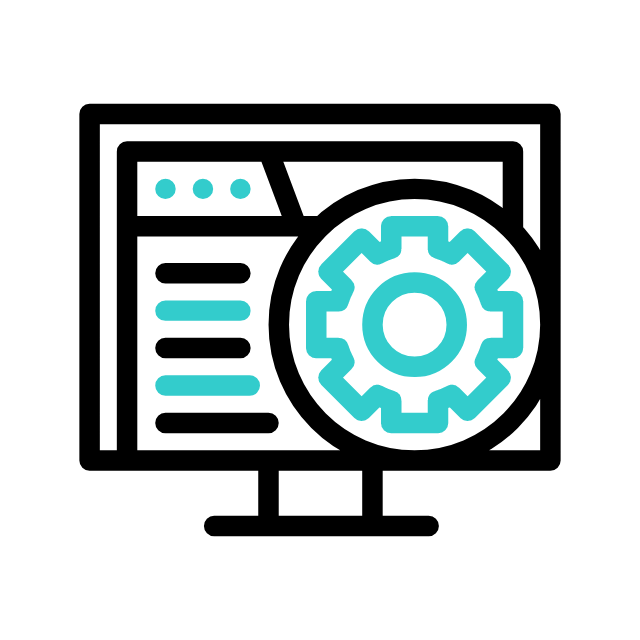
Embarking on a project without a reliable project management software is akin to setting sail without a compass. In today’s dynamic business landscape, where collaboration, organization, and efficiency reign supreme, selecting the right project management software is paramount. With an abundance of options flooding the market, finding the perfect fit can be overwhelming. Fear not! In this blog, we’ve meticulously curated a list of the top seven project management software solutions currently reigning supreme in the industry. Whether you’re a small startup or a multinational corporation, these software solutions have garnered widespread acclaim for their versatility, user-friendliness, and ability to streamline workflows. Join us as we delve into the realm of project management software, exploring the features, functionalities, and unique offerings of each, to help you make an informed decision for your next project.
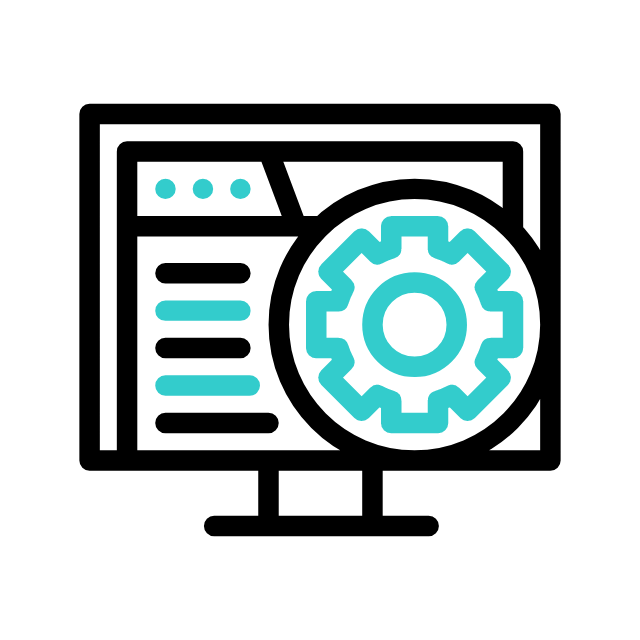
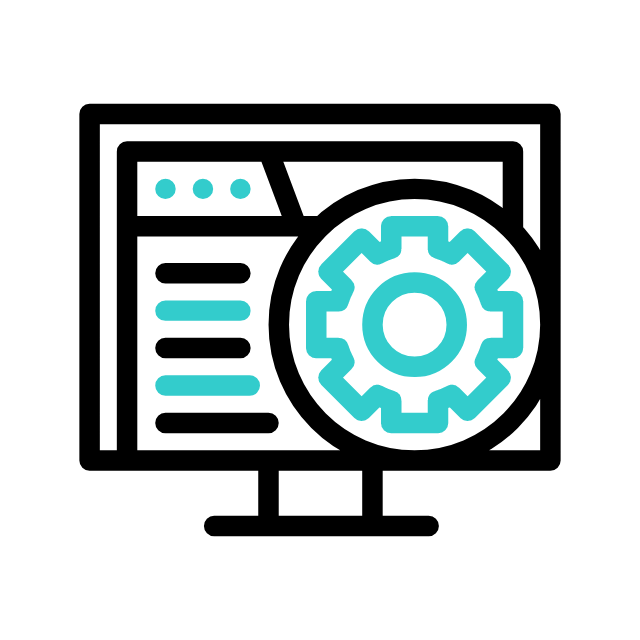
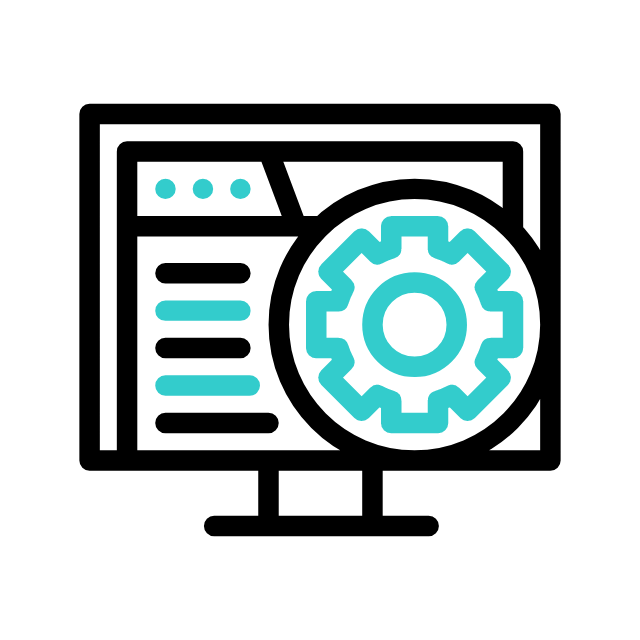
1. Asana
Asana stands out as a widely embraced project management solution empowering teams to streamline their workflow organization, tracking, and coordination. With a versatile framework accommodating methodologies like Agile, Scrum, and Waterfall, it caters to diverse industries and project scopes. Asana’s core objective revolves around optimizing operational efficiency, fostering team collaboration, and elevating productivity through a centralized hub for task management, project oversight, and team communication.
Operational Mechanism:
Users initiate projects and delegate tasks therein. Task assignments trigger notifications to respective team members. Each task is comprehensively detailed with attributes like deadlines, descriptions, attachments, and comments, consolidating all pertinent information in a singular accessible repository. Project visualization options encompass list formats for straightforward task handling, Kanban boards for workflow visualization, and Gantt charts (Timeline view) for deadline tracking and interdependency management.
Advantages:
- Versatility and Adaptability: Asana facilitates extensive customization, enabling teams to tailor the platform to their unique operational requisites. Customizable fields and templates empower teams to structure their workflow optimally.
- Collaboration Tools: Inbuilt communication features facilitate seamless task and project discussions within the platform, fostering cohesive team dynamics.
- Integration Capacities: Asana seamlessly integrates with various third-party tools like Slack, Google Drive, and Microsoft Teams, streamlining workflow integration and data exchange.
- Intuitive Interface: Asana boasts an intuitive design, facilitating easy onboarding for new users and efficient project management for teams.
Drawbacks:
- Learning Curve: Despite its user-friendly design ethos, Asana’s extensive feature set and customization potential may pose a learning curve for newcomers, necessitating an adjustment period.
- Premium Feature Costs: While a basic version of Asana is available for free, advanced functionalities like timeline views and intricate reporting are restricted to paid plans, potentially impeding accessibility for smaller teams or businesses.
- Performance Challenges with Scale: Users have reported instances of sluggish platform performance when handling extensive task loads or large-scale projects, potentially impacting productivity levels.
2. Wrike
A cloud-based project management solution engineered to empower teams and enterprises of all sizes in efficiently orchestrating projects, tasks, and workflows. Its suite of features is meticulously crafted to streamline project planning, execution, monitoring, and reporting, rendering it a versatile ally across diverse industries spanning from marketing to software development and operations.
Operational Dynamics:
Wrike’s functionality revolves around project segmentation into tasks and subtasks, facilitating granular control over project elements. Tasks are meticulously assigned to team members, accompanied by deadlines, status updates, and priority tags. Users can flexibly visualize projects in multiple formats, including list, board, and Gantt chart views, tailoring the display to match their preferred working methodology.
Collaboration stands as a cornerstone of Wrike’s design ethos, manifested through integrated communication tools enabling seamless team interaction within the platform. This encompasses task commentary, file sharing, and simultaneous document editing. Additionally, Wrike boasts automation features, such as workflow automation, aimed at streamlining processes and enhancing operational efficiency.
Advantages:
- Versatility: Wrike caters to a spectrum of project management requisites, ranging from basic task management to intricate project planning.
- Customization: The platform offers an extensive array of customization options, empowering users to mold it according to their unique operational paradigms.
- Integration: Wrike seamlessly integrates with an array of third-party tools, facilitating effortless assimilation into existing software ecosystems.
- Collaboration: Its collaboration features are robust, fostering real-time communication, file sharing, and collaborative document editing.
Drawbacks:
- Learning Curve: Novice users may encounter an initial learning curve with Wrike, owing to its rich feature set and customization possibilities.
- Price: Wrike’s pricing tiers may present a hurdle for smaller teams or organizations operating within constrained budgets, particularly for access to advanced features.
- Performance: Extended usage, particularly in large-scale enterprises or complex projects, may lead to performance issues such as sluggish loading times, as reported by some users.
3. Click Up
ClickUp emerges as a cloud-centric project management solution swiftly garnering acclaim for its adaptability and extensive feature set, tailored to cater to the diverse demands of teams spanning across myriad industries. Positioned as a holistic platform, ClickUp endeavors to supplant traditional workplace tools by amalgamating a plethora of functionalities encompassing task administration, document dissemination, goal establishment, and time monitoring, among others. This unified approach is intricately crafted to bolster productivity, foster collaborative synergy, and refine operational workflows.
ClickUp operates within a flexible framework adaptable to the workflow nuances of any team. Fundamentally, projects are structured into spaces, which can be further delineated into folders, lists, and tasks. This hierarchical arrangement facilitates meticulous organization and facilitates seamless transition from broad overviews to granular specifics. Users wield the capability to assign tasks, designate deadlines, allocate priority levels, and monitor progress through a spectrum of views, including List, Board, Calendar, and Gantt chart. Moreover, the platform boasts seamless integration with an array of tools encompassing Slack, GitHub, Google Drive, and more, fostering a harmonious workflow integration across diverse applications.
Advantages:
- Customization: ClickUp presents an array of customization avenues, empowering teams to tailor the platform to their precise requirements and preferences.
- All-in-One Platform: Consolidating multifarious functionalities into a singular tool potentially mitigates the necessity for disparate subscriptions and applications.
- User-Friendly Interface: Despite its expansive feature repertoire, ClickUp maintains a sleek and intuitive interface conducive to facile navigation.
- Scalability: Aptly suited for teams of varied dimensions, ranging from individual users and fledgling startups to expansive enterprises.
Limitations:
- Learning Curve: The breadth of features may pose a challenge for novices, necessitating a transitional acclimatization phase.
- Performance Hiccups: Certain users have reported instances of sluggish performance, particularly evident in handling extensive projects or when operating on less robust hardware configurations.
- Notification Overload: The comprehensive notification system, if not meticulously configured, has the propensity to culminate in information overload, detracting from operational efficiency.
4. Trello
Trello emerges as a visually oriented, web-centric project management solution, meticulously organizing projects into boards representing distinct workflows or projects, with cards embodying individual tasks within these boards. These cards are maneuverable across assorted lists delineating stages of progression, such as “To Do,” “In Progress,” and “Done.” Renowned for its adaptability, Trello seamlessly accommodates a plethora of projects, ranging from rudimentary to-do lists to intricate project management endeavors.
Operational Dynamics:
Trello’s modus operandi revolves around a structured hierarchy comprising boards, lists, and cards, facilitating efficient project and workflow management. Each board serves as a dedicated realm for a specific project or workspace, empowering users to concurrently uphold multiple boards for disparate projects. Tasks within these boards are systematically categorized into lists based on their respective stages or classifications, fostering transparent visual delineation of tasks across various phases of completion.
Individual tasks manifest as cards within these lists, replete with vital details like descriptions, comments, attachments, due dates, and checklists. This framework engenders seamless task administration, as users can effortlessly reposition cards amidst lists via intuitive drag-and-drop functionality. Moreover, Trello’s interoperability with myriad tools and services substantially augments its functionality, positioning it as a versatile and adaptable tool for holistic project management.
Advantages:
- Intuitive Interface: Trello’s drag-and-drop interface fosters user-friendliness, facilitating seamless navigation for novices sans extensive training.
- Flexibility: Its versatility transcends varied project scopes and workflows, accommodating everything from elementary task management to intricate projects.
- Collaboration: Real-time updates coupled with task assignment, commenting, and file sharing capabilities enrich team collaboration dynamics.
- Integrations: Trello seamlessly integrates with a plethora of tools, including Slack, Google Drive, and Dropbox, fostering a harmonious workflow integration.
Limitations:
- Limited Reporting Tools: For projects necessitating comprehensive reporting and analytics, Trello’s capabilities may prove insufficient.
- Scalability Challenges: Large-scale projects characterized by extensive task volumes and team constituents can devolve into cluttered, unwieldy landscapes, posing management challenges.
- Basic Task Management: While excelling in visual task management, Trello may lack certain advanced project management features prevalent in more specialized software solutions.
- Privacy and Security Concerns: As with any cloud-based service, Trello’s utilization entails inherent data privacy and security risks that necessitate diligent consideration and mitigation.
5. Monday.com
Monday.com emerges as a cloud-based project management solution designed to empower teams in organizing and monitoring their work within a customizable framework. It distinguishes itself through its flexibility, user-friendly interface, and capacity to cater to a broad spectrum of project management and workflow requisites. Whether steering a large-scale project, monitoring a marketing campaign, or orchestrating daily tasks, Monday.com offers an array of functionalities including task management, time tracking, automated workflows, and seamless integration with other tools. Its visually captivating interface employs color-coded boards, timelines, and charts to expedite comprehension of project statuses and priorities.
Operational Dynamics:
Monday.com operates on a board-centric paradigm, wherein each board symbolizes a distinct project or workflow. Within these platforms, tasks are arrayed in a grid configuration, featuring rows (depicting individual tasks) and columns (denoting task attributes) that can be meticulously tailored to align with the unique exigencies of a team or project. Users are afforded the option to choose from pre-designed templates or craft bespoke boards from scratch. Furthermore, tasks can be assigned to designated team members, replete with deadlines, priority delineations, and real-time status updates. The platform facilitates seamless file sharing, intra-task communication, and real-time synchronization to ensure team cohesion. Moreover, Monday.com boasts automation features capable of streamlining repetitive tasks, notifications, and updates.
Advantages:
- Customizability: Monday.com exhibits remarkable adaptability across diverse project and workflow typologies, enabling teams to configure the platform to suit their precise requirements.
- User Interface: Its visually intuitive and captivating interface fosters ease of navigation and comprehension, catering to both seasoned users and newcomers alike.
- Collaboration Features: Embedded communication tools and file-sharing functionalities engender collaborative synergy, obviating the necessity for external communication channels.
- Integrations: Monday.com offers extensive integration possibilities with other platforms, enriching its functionality and facilitating seamless workflow interoperability.
- Automation: Automated workflows streamline repetitive tasks, augmenting efficiency and sustaining project momentum.
Limitations:
- Learning Curve: Despite its user-friendly veneer, the extensive feature set and customization options may pose a learning curve for novice users.
- Price: Relative to some other project management tools, Monday.com’s pricing structure may render it relatively expensive for small teams or startups.
- Performance: Prolonged utilization of features and voluminous data loads may intermittently result in sluggish platform performance.
6. Jira
Jira epitomizes a platform centered on issue and project tracking, empowering teams to conceive, prioritize, allocate, and oversee tasks across their lifecycle. Initially conceived for bug tracking, Jira has evolved to embrace diverse project management methodologies like Scrum and Kanban, earning accolades from Agile and DevOps teams alike. It boasts customizable workflows, an extensive array of reporting tools, and a thriving marketplace brimming with apps and integrations, augmenting its versatility and adaptability to varied project exigencies.
Operational Dynamics:
Jira’s operational framework revolves around issues delineating a spectrum encompassing software bugs, project tasks, help desk tickets, or leave requests. Users wield the authority to generate issues, assign them to team members, establish deadlines, and monitor their progression through bespoke workflows mirroring their team’s procedural intricacies. Workflows delineate the stages of an issue’s lifecycle, ranging from inception to culmination, and can be tailored with diverse statuses and transitions. Jira additionally champions agile project management through visually intuitive boards encapsulating the workflow, enabling teams to glean instant insights into work status. While Scrum boards facilitate sprint planning, Kanban boards expedite flow management and bottleneck identification.
Advantages:
- Flexibility and Customizability: Jira’s robustly customizable workflows, fields, and issue types render it adaptable to an array of project management and tracking requisites.
- Agile Support: Bolstered by robust backing for agile methodologies, Jira emerges as a quintessential ally for teams espousing Scrum or Kanban, proffering features such as backlogs, agile reporting, and boards.
- Integration Capabilities: The expansive marketplace housing a plethora of apps and integrations facilitates seamless connectivity with diverse tools, amplifying functionality and streamlining workflows.
- Scalability: Jira seamlessly accommodates the evolution of projects or organizations, effortlessly transitioning from small teams to large enterprises sans a significant upheaval in toolset.
Limitations:
- Complexity: Jira’s potent blend of flexibility and customization may engender complexity, potentially daunting new users or teams with rudimentary requirements.
- Performance Issues: Instances featuring extensive issues or customizations have occasionally engendered performance lags, as reported by users.
- Cost: While Jira proffers a panoply of functionalities, cost considerations may pose a hurdle for small teams or startups, especially in light of supplementary expenses for premium integrations or apps.
7. Notion
Notion presents a consolidated workspace catering to notes, tasks, databases, and wikis, conceived to streamline project management, document handling, and collaboration within a singular platform. It facilitates the incorporation of text, images, checklists, and links, empowering users to craft bespoke layouts and templates tailored to their specific project management exigencies, spanning from rudimentary to-do lists to intricate databases.
Operational Dynamics:
Notion’s operational framework revolves around pages and blocks. Pages serve as foundational units for storing and organizing information, while blocks constitute discrete elements of content, encompassing text paragraphs, images, to-do lists, or embedded documents. Users can nest pages within pages, fostering a hierarchical architecture that can be as elaborate or as simplistic as warranted. Leveraging Notion’s robust database functionality, users can fashion tables, boards, galleries, and lists, imbued with customizable properties (e.g., status, priority, or tags) to efficaciously manage tasks and projects. These databases are interlinkable, facilitating relational database functionality to interconnect pertinent information across the workspace.
Advantages:
- Flexibility and Customizability: Notion’s unparalleled adaptability transcends from personal note-taking to intricate project management endeavors.
- All-in-One Workspace: It consolidates notes, tasks, wikis, and databases, obviating the necessity for disparate tools.
- Collaboration Features: Real-time collaboration, sharing, and permissions render it conducive to team-centric projects.
- Integration Capabilities: Notion seamlessly integrates with a myriad of tools and services, amplifying workflow connectivity.
Limitations:
- Learning Curve: The diverse feature repertoire and customization options may pose a learning curve for users.
- Performance Issues: Prolonged utilization, particularly in larger databases or complex pages, may precipitate performance lags.
- Offline Access Limitations: While offering partial offline functionality, Notion hinges heavily on internet connectivity for comprehensive feature accessibility.
One Media Digital Solutions
At One Media Digital Solutions we’re committed to transforming your vision into reality. Our team of skilled professionals strives for excellence in every project we undertake. Whether it’s crafting innovative software solutions, designing captivating websites, or building robust applications, we’re here to exceed your expectations.
Quick Contact
Email us
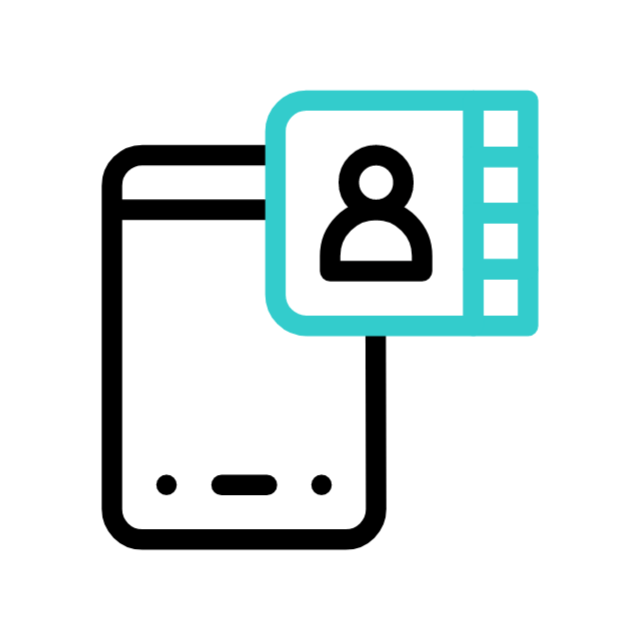
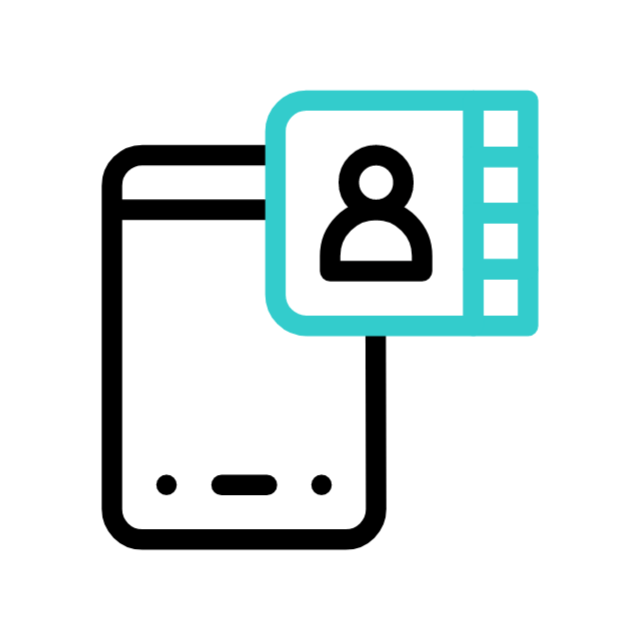
Want a Quote? Have a Quick Question? Need a Quick Answer?
Want a Quote?
Have a Quick Question? Need a Quick Answer?
Message us and we will get back to you as soon as we can..
