Elementor – and why is it so popular for WordPress users.
In world of responsive & dynamic WordPress website development, Elementor has emerged as a game-changer, revolutionizing the way users design and build websites with its intuitive drag-and-drop interface, powerful features, and extensive customization options. Whether you’re a seasoned developer or a novice blogger, Elementor empowers you to unleash your creativity and bring your digital visions to life with ease and efficiency. In this comprehensive guide, we’ll explore the ins and outs of Elementor, from its core functionalities and advanced features to practical tips and tutorials for creating stunning WordPress websites that captivate audiences and elevate your online presence.




1. Key Features and Functionalities of Elementor
Drag-and-Drop Editor:
Elementor’s drag-and-drop editor is the cornerstone of its user-friendly approach to website design. By simply dragging elements like text, images, buttons, and widgets onto the canvas, users can customize their websites with ease. Gone are the days of wrestling with complex code or struggling with clunky design interfaces. With Elementor, creating visually stunning websites is as simple as dragging and dropping elements into place.
- Elementor’s drag-and-drop editor allows users to design and customize websites in a visual, intuitive manner, eliminating the need for complex coding or design skills.
- Users can simply drag elements such as text, images, buttons, and widgets onto the canvas and customize them with a wide range of styling options, including fonts, colors, spacing, and animations.
2. Pre-designed Templates:
For users seeking inspiration or looking to jumpstart their website design process, Elementor offers a vast library of pre-designed templates. These templates cover a wide range of industries and use cases, from landing pages and homepages to portfolios and more. Users can easily import these templates and customize them to suit their unique needs and branding requirements. With Elementor’s templates, building a professional-looking website has never been easier or more accessible.
- Elementor offers a vast library of pre-designed templates, including landing pages, homepages, portfolios, and more, that users can easily import and customize to suit their needs.
- Templates are available for various industries and use cases, providing users with a quick and convenient starting point for their website design projects.
3. Responsive Editing:
In today’s mobile-centric world, responsive design is non-negotiable. Fortunately, Elementor makes it easy to create websites that look great and function seamlessly across all devices and screen sizes. With its responsive editing features, users can preview and customize their websites for desktops, tablets, and smartphones. Whether it’s hiding elements for specific devices or tweaking layouts for optimal mobile viewing, Elementor puts responsive design at your fingertips.
- With Elementor’s responsive editing features, users can preview and customize their websites for different devices and screen sizes, ensuring optimal display and user experience across desktops, tablets, and smartphones.
- Users can hide or adjust elements for specific devices, create mobile-friendly layouts, and preview changes in real-time to ensure consistency and coherence across all platforms.
4. Theme Builder:
Elementor’s Theme Builder takes customization to the next level by allowing users to design and customize every aspect of their WordPress themes. From headers and footers to single post templates and archive pages, users have unprecedented control over their website’s appearance and functionality. By creating dynamic templates with Elementor’s intuitive interface, users can ensure consistency and coherence across their entire website, resulting in a seamless and cohesive user experience.
- Elementor’s Theme Builder empowers users to design and customize every aspect of their WordPress themes, including headers, footers, single post templates, archive pages, and more.
- Users can create dynamic templates using Elementor’s drag-and-drop interface and assign them to specific areas of their website, allowing for unprecedented control and flexibility in theme customization.
5. Extensive Widget Library:
With its extensive library of widgets and elements, Elementor empowers users to add advanced functionality and interactivity to their websites. From basic elements like headings and images to more complex elements like sliders, forms, and carousels, Elementor provides everything users need to create engaging and dynamic web experiences. Whether you’re looking to showcase your portfolio, capture leads, or sell products online, Elementor’s widget library has you covered.
- Elementor features an extensive library of widgets and elements that users can add to their websites to enhance functionality and interactivity.
- From basic elements like headings, images, and buttons to advanced elements like sliders, forms, and carousels, Elementor provides users with everything they need to create engaging and dynamic web experiences.
6. Integrating Elementor into Google Ads Landing Pages:
Seamless Integration:
- Elementor’s compatibility with Google Ads makes it an ideal choice for creating landing pages optimized for ad campaigns. With its intuitive drag-and-drop interface and extensive design capabilities, Elementor allows users to create custom landing pages that align with their ad messaging and objectives.
Landing Page Personalization:
- Elementor enables users to create personalized landing pages tailored to different audience segments or ad campaigns. By leveraging dynamic content widgets and conditional logic, advertisers can deliver targeted messaging and offers based on users’ demographics, interests, and behaviors, resulting in higher engagement and conversion rates.
A/B Testing and Optimization:
- Elementor’s A/B testing capabilities make it easy for advertisers to experiment with different landing page designs and elements to identify the most effective variations. By testing different headlines, calls-to-action, and visual elements, advertisers can optimize their landing pages for maximum conversion rates and campaign performance.
6. Integrating Elementor into Google Ads Landing Pages:
Integration with Google Analytics:
- Elementor seamlessly integrates with Google Analytics, allowing advertisers to track and analyze landing page performance metrics such as bounce rate, session duration, and conversion rate. By linking Elementor-built landing pages with Google Analytics, advertisers can gain valuable insights into user behavior and campaign effectiveness.
Conversion Tracking:
- With Google Analytics conversion tracking, advertisers can measure the impact of their Elementor-built landing pages on key conversion metrics such as leads, sales, and sign-ups. By setting up conversion goals and tracking events, advertisers can attribute conversions to specific landing pages and optimize their campaigns accordingly.
Audience Segmentation:
- Google Analytics provides robust audience segmentation capabilities that enable advertisers to analyze the behavior of different user segments on Elementor-built landing pages. By segmenting audiences based on factors such as demographics, location, and traffic source, advertisers can tailor their messaging and content to specific audience segments for improved relevance and engagement.
Wrapping it up...
Elementor has revolutionized the WordPress website development landscape, empowering users to design, customize, and manage visually stunning websites with ease and efficiency. Whether you’re a blogger, business owner, or web developer, Elementor offers a powerful and intuitive solution for bringing your digital visions to life and creating memorable online experiences that captivate audiences and drive engagement. By leveraging Elementor’s drag-and-drop editor, pre-designed templates, responsive editing features, and extensive widget library, you can elevate your WordPress website to new heights and stand out in the crowded digital landscape.
By harnessing the power of Elementor and Google Analytics, advertisers can create highly engaging and conversion-optimized landing pages that drive results for their Google Ads campaigns. With Elementor’s intuitive design capabilities and seamless integration with Google Ads, advertisers can create custom landing pages that align with their ad messaging and objectives, while Google Analytics provides valuable insights into landing page performance and user behavior. By combining these tools and leveraging data-driven insights, advertisers can optimize their Google Ads campaigns for maximum impact and achieve their marketing objectives with confidence in today’s competitive digital landscape. Unlock the full potential of Elementor and unleash your creativity today!
One Media Digital Solutions
At One Media Digital Solutions we’re committed to transforming your vision into reality. Our team of skilled professionals strives for excellence in every project we undertake. Whether it’s crafting innovative software solutions, designing captivating websites, or building robust applications, we’re here to exceed your expectations.
Quick Contact
Email us
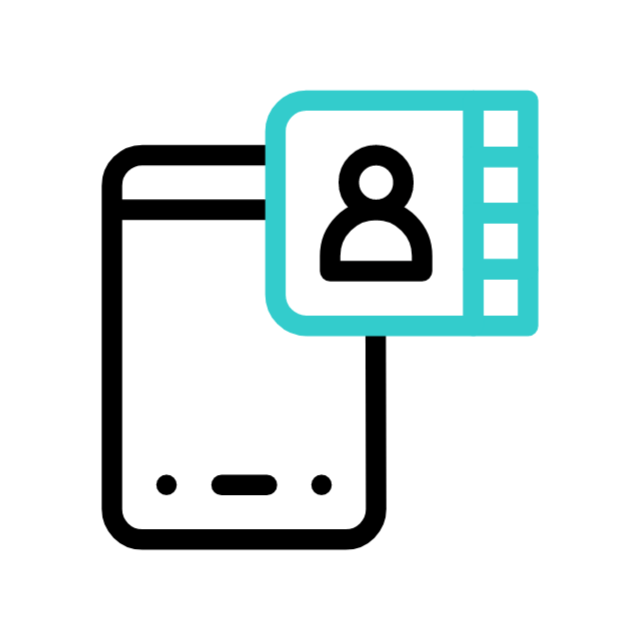
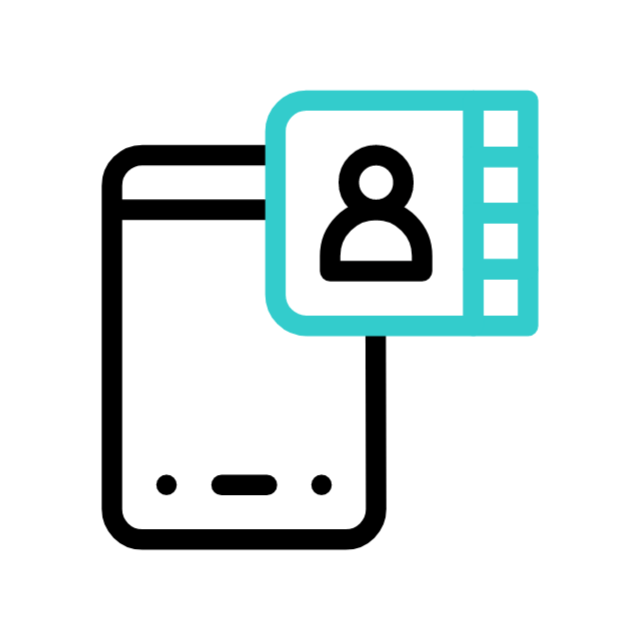
Want a Quote? Have a Quick Question? Need a Quick Answer?
Want a Quote?
Have a Quick Question? Need a Quick Answer?
Message us and we will get back to you as soon as we can..
